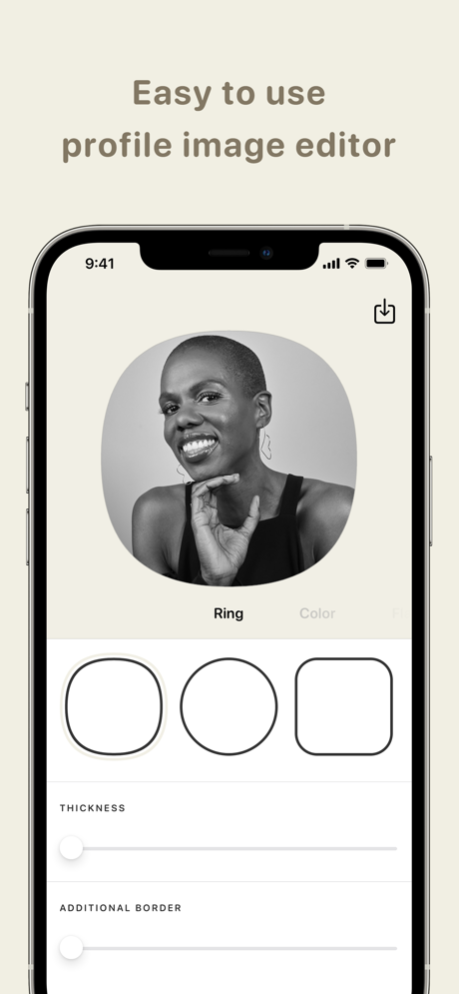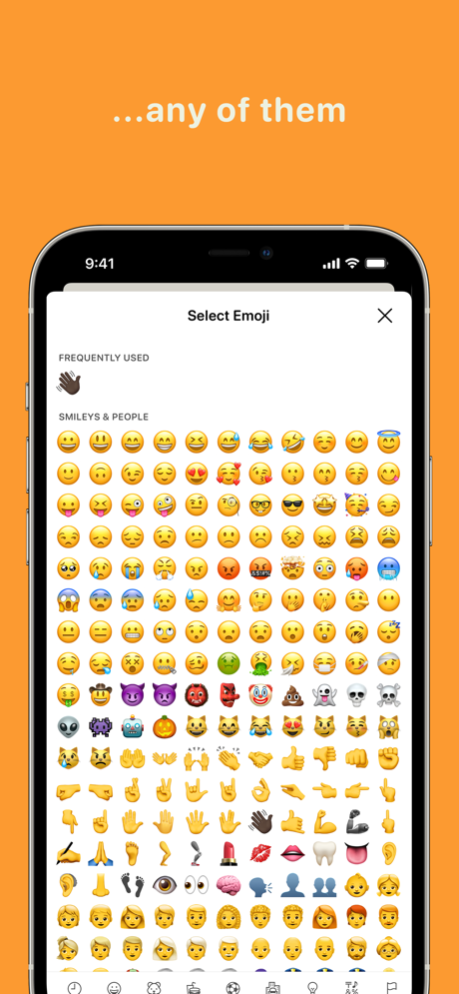CH Profile Picture Ring Maker 2023.5
Free Version
Publisher Description
Easily make your avatar unique and memorable. Be brighter in every room. Get more followers, attraction and impression.
The app was made with love and care to enable numerous ways you can express yourself in your profile picture. Feel free to leave reviews and send feedback. It will help others find great creative experiences – and will help me build this app better. I would really appreciate that.
Enjoy!
(Photo on the screenshot: Francesca Hogi by Clubhouse)
May 7, 2023
Version 2023.5
Hey there! I've revamped the emoji picker with even more options to choose from. I'm always striving to improve the app and make it the best it can be. So, if you have any feedback or suggestions, please don't hesitate to reach out. Thanks for supporting indie developers like me and for using my app to customize your device. Enjoy the new update!
About CH Profile Picture Ring Maker
CH Profile Picture Ring Maker is a free app for iOS published in the System Maintenance list of apps, part of System Utilities.
The company that develops CH Profile Picture Ring Maker is Alexey Plekhanov. The latest version released by its developer is 2023.5.
To install CH Profile Picture Ring Maker on your iOS device, just click the green Continue To App button above to start the installation process. The app is listed on our website since 2023-05-07 and was downloaded 0 times. We have already checked if the download link is safe, however for your own protection we recommend that you scan the downloaded app with your antivirus. Your antivirus may detect the CH Profile Picture Ring Maker as malware if the download link is broken.
How to install CH Profile Picture Ring Maker on your iOS device:
- Click on the Continue To App button on our website. This will redirect you to the App Store.
- Once the CH Profile Picture Ring Maker is shown in the iTunes listing of your iOS device, you can start its download and installation. Tap on the GET button to the right of the app to start downloading it.
- If you are not logged-in the iOS appstore app, you'll be prompted for your your Apple ID and/or password.
- After CH Profile Picture Ring Maker is downloaded, you'll see an INSTALL button to the right. Tap on it to start the actual installation of the iOS app.
- Once installation is finished you can tap on the OPEN button to start it. Its icon will also be added to your device home screen.